Plug in your power adapter
You can charge the battery on your Pixel (2015) by plugging a power adapter into one of the USB Type-C ports on either side of the Chromebook.
Connect to a phone, tablet, or laptop with USB Type-C
You can charge your Pixel (2015) using a phone, tablet, or other laptop with a USB Type-C port, if the other device supports two-way charging:
- If your Chromebook is plugged into a power adapter, unplug it.
- Connect your Chromebook to another laptop, tablet, or phone with a USB Type-C port.
- Click your account photo.
-
Click Settings
.
- In the "Device" section, click Power.
-
Choose the port to which your phone, tablet, or other laptop is attached.
For example, if you'd like to charge your Chromebook using a phone that's connected to the left USB Type-C port, select USB-C device (left port). - Your Chromebook will begin to charge from the other device.
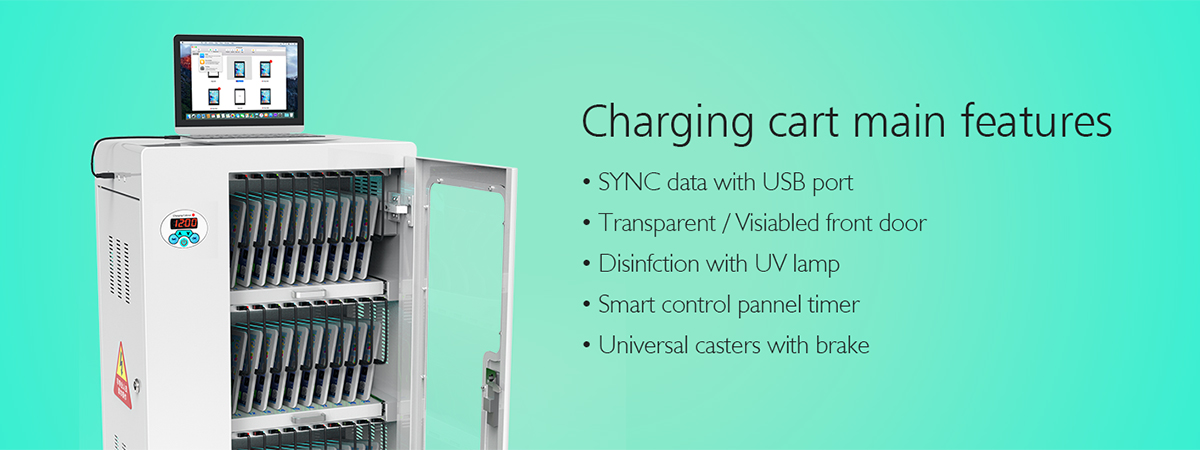
Use the lightbar to check battery life
To check battery life, you can use the lightbar two different ways:
- Close the laptop lid, then tap twice on the lightbar
- Connect your charger and the lightbar will automatically light up
The bars show up right to left if the adapter is plugged in on the right, and left to right if the adapter is plugged in on the left.






